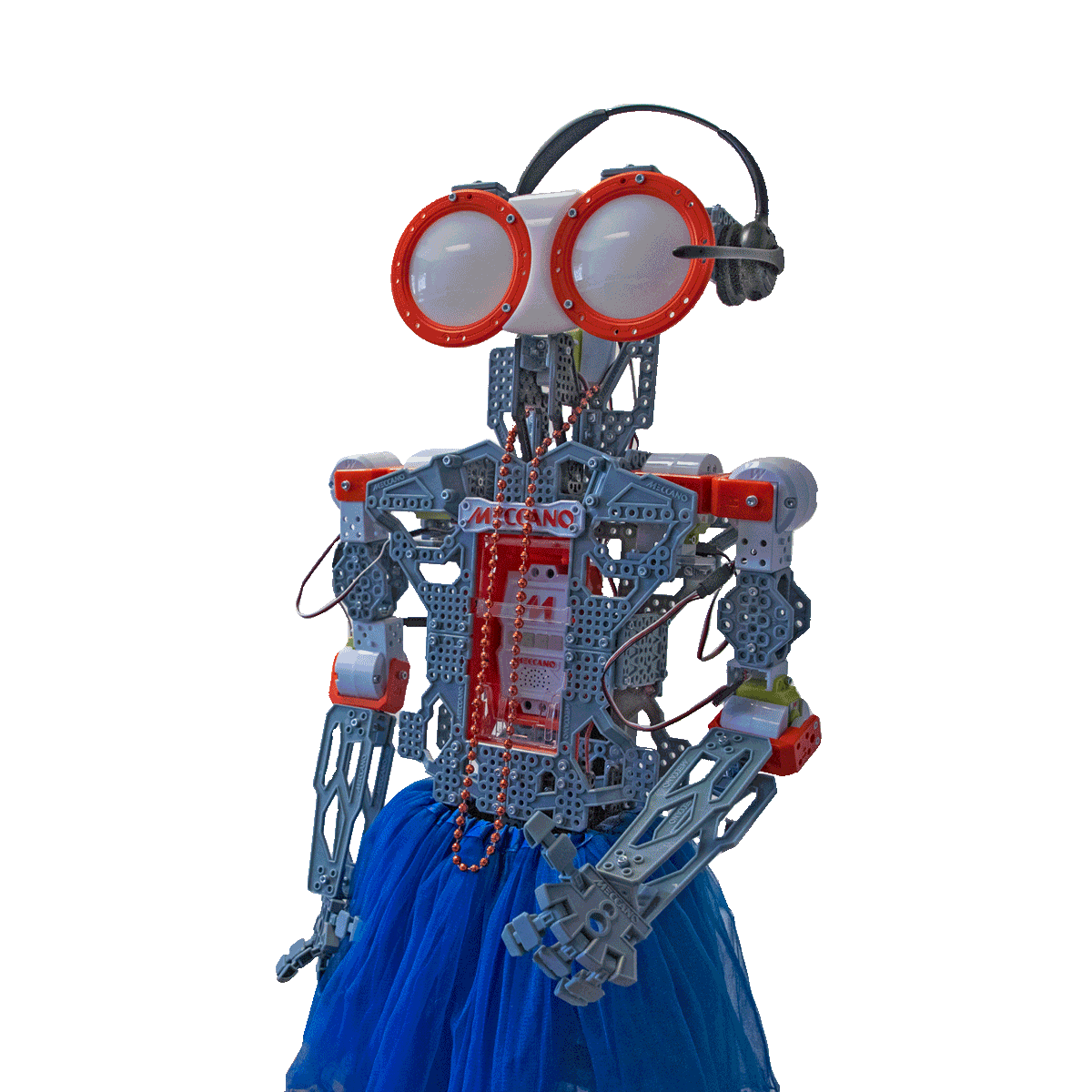Older but Not Wiser – Dealing with End-of-Life (EOL) Technology.
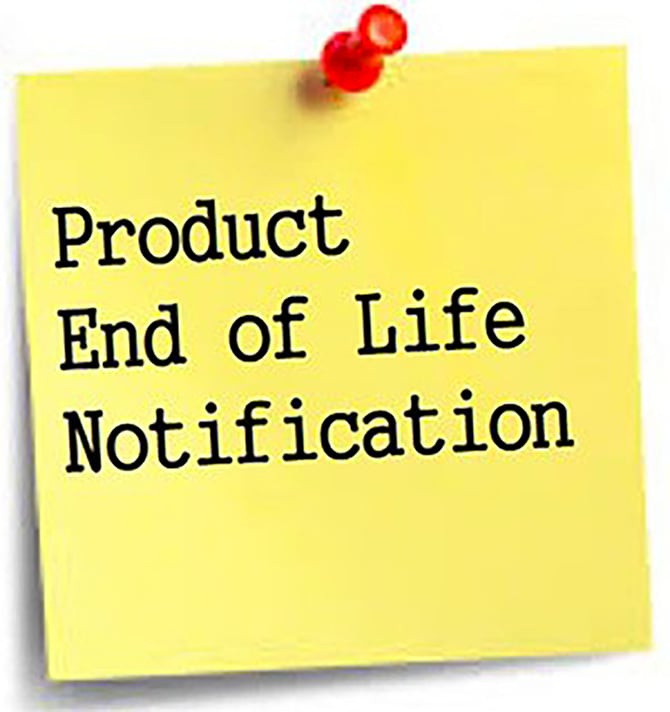
Keeping track of aging equipment and software is usually at the bottom of the to-do list, but when they fail, the scramble for fixes quickly rises to the highest priority.
By: Tim Pritchett
In 2019, Microsoft announced an end of support date for its Windows Server 2012 operating system. More than four years after the initial announcement, the extended support for Windows Server 2012 and 2012 R2 is quickly approaching this October. Even with a 51-month lead time from the announcement to end of extended support, the past year has been a rush from organizations of all sizes preparing for this looming deadline. End-of-Life, End-of-Support, and End-of-Sale are realities of the IT world that historically have been pushed to the back of the to-do list. Lifecycle management is a core function of the modern technology landscape.
What is End-of-Life?
End-of-life (EOL) technology includes a wide range of applications and hardware. Although hardware and software can physically fail, EOL also means that the manufacturer no longer provides upgrades or support like spare parts, security patches, bug fixes or compatibility updates. Technologies can include:
- Servers and data storage
- Networking equipment
- Applications
- Operating systems (like Windows Server 2012 and Windows 8)
- Protocols and dependencies
- Encryption algorithms
Neglecting to upgrade or replace legacy technology can greatly harm your business.
- Hardware and application failures can cause anything from work inefficiencies to major business interruptions and lost data.
- New applications may not “play nice” with legacy equipment and software.
- End-of-life technology may not meet compliance and regulatory requirements, increasing legal risks.
- Older equipment and operating systems are the number one target for hackers.
Managing End-of-Life Technology Issues
It’s not easy to assess what needs replacing. Keeping accurate records combined with employee turnover are just two reasons technology lifecycle management is difficult. Even so, a majority of businesses are making upgrading end-of-life technology a priority. A recent survey showed that end-of-life has been the number-one reason for IT spending for three years running.
Here's a quick checklist on how to keep your equipment from running out of time:
- 1) Conduct regular inventory assessments and create a calendar for replacements and upgrades.
- 2) Invest in cloud solutions. As your technology reaches end-of-life, consider cloud-based software solutions which are automatically kept current by providers.
- 3) Review your cybersecurity coverage as well as data security and recovery plans
- 4) Create a future technology roadmap that includes business goals and how you want your IT spend to support those goals.
We support clients throughout the lifecycle of their equipment and as their businesses change and evolve. It’s ideal when we can prevent an IT disaster rather than mitigate one, and when we assess a company for end-of-life technology, that’s precisely our objective.
Get in touch with us if you need help assessing where you are in your technology’s lifecycle. As always, initial assessments are on us!